SIMVANA User Portal
The SIMVANA User Portal is your all-in-one hub for optimizing VR training. Create custom lesson plans, track progress, and leverage powerful analytics—all in a user-friendly platform designed for both instructors and learners.
Customize Your Curriculum with Lesson Planning
AI Powered Syllabus Import (Beta)
Transform your curriculum into a Lesson Plan in seconds. With SIMVANA’s new AI-powered syllabus import, you can simply upload a PDF of your syllabus, and our intelligent agent will automatically generate a fully structured lesson plan that is still fully customizable. This feature eliminates manual setup that requires an understanding of our full content catalogue, giving you a head start while maintaining full flexibility to edit, reorder, and enhance each lesson. Learn more in the Lesson Planning guide.
Lesson Planning Guide
Design custom lesson plans that perfectly align with your curriculum. With unlimited flexibility, you can combine any parts of the content library however you want, creating unique and tailored learning experiences for your students.
Seamless VR Integration
Once created, your lesson plans automatically appear in the VR environment, ready for students to engage with immersive learning experiences curated just for them.

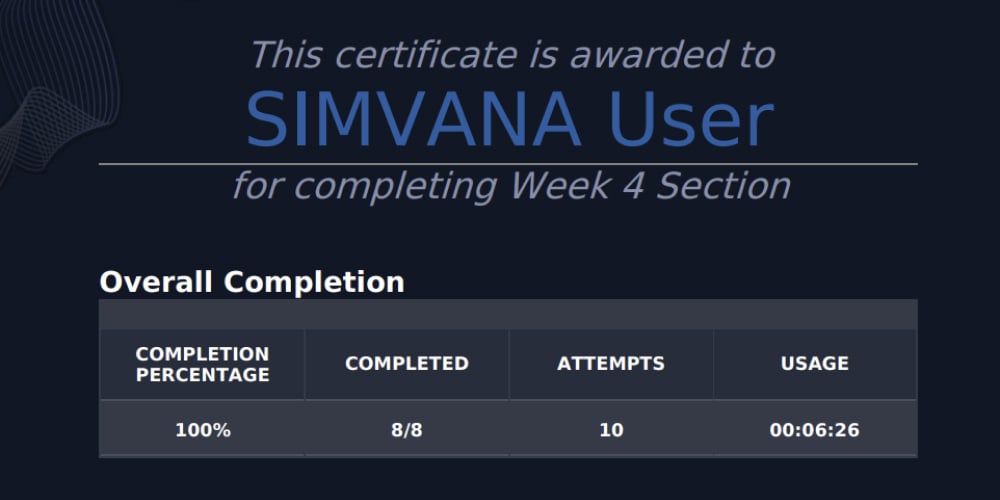
Completion Certificates
After completing their coursework, learners can access the Portal to generate personalized certificates, allowing them to showcase their success instantly.
Section Progression Dashboard
Track the effectiveness of your lesson plan with detailed metrics on engagement, progress, and outcomes for each section.
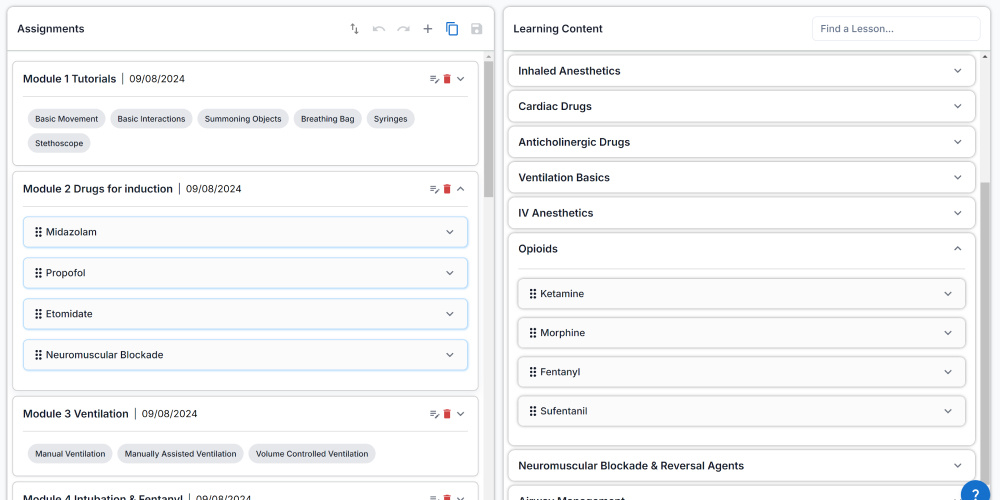
Flexible Lesson Plan Creation
Design custom lesson plans that perfectly align with your curriculum. With unlimited flexibility, you can combine any parts of the content library however you want, creating unique and tailored learning experiences for your students.

Seamless VR Integration
Once created, your lesson plans automatically appear in the VR environment, ready for students to engage with immersive learning experiences curated just for them.
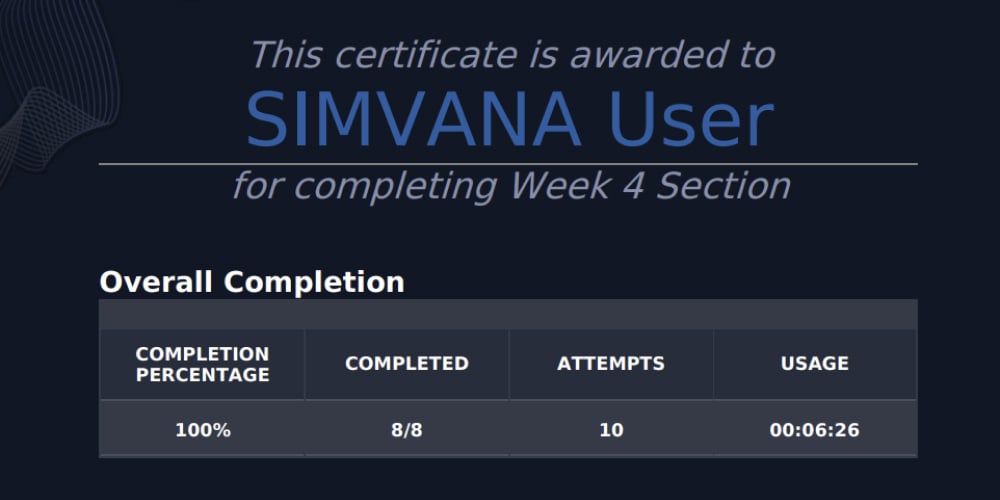
Completion Certificates
After completing their coursework, learners can access the Portal to generate personalized certificates, allowing them to showcase their success instantly.
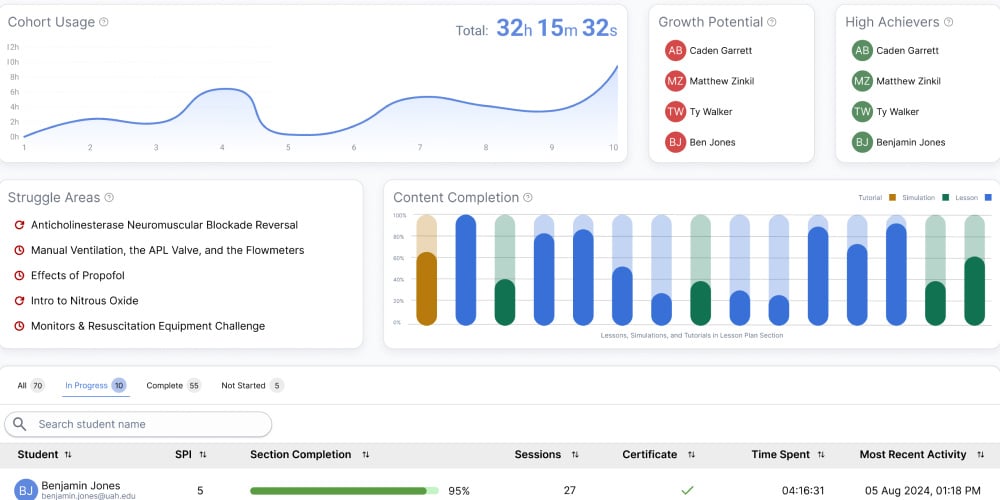
Coming Soon: Metrics Dashboard
Track the effectiveness of your lesson plan with detailed metrics on engagement, progress, and outcomes for each section.
fancy one liner about how good the portal is
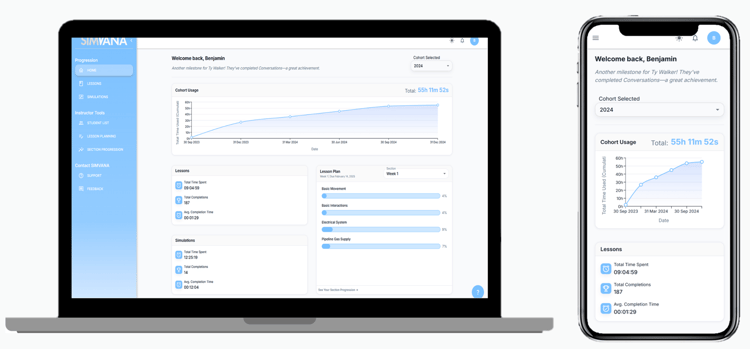
Seamless Usage Across All Devices
Streamline Cohort Management
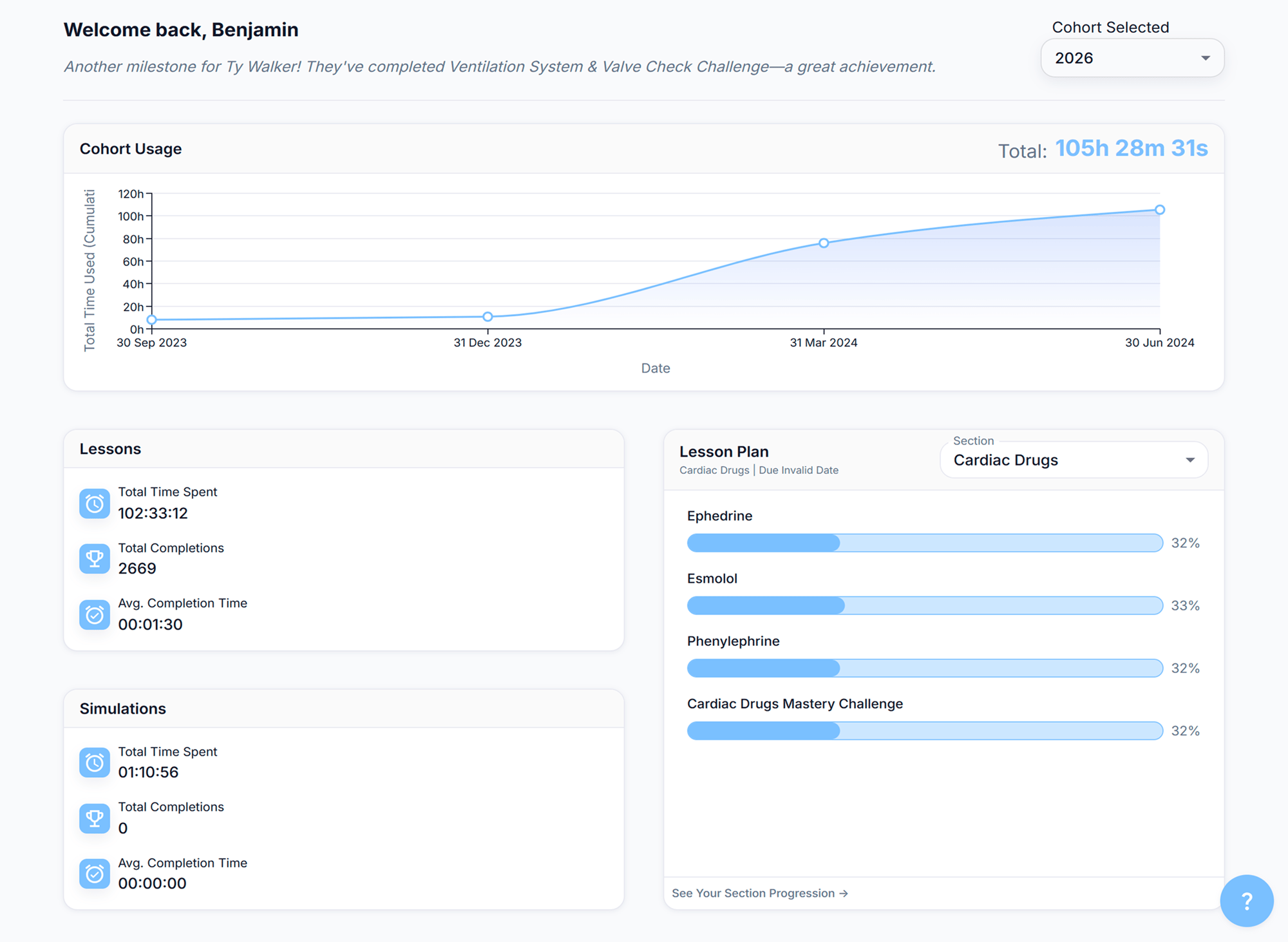
Home Page Dashboard
Easily gauge the status of your cohorts with an overview of usage, both overall and specifically in Lessons, Simulations, and Lesson Plan sections. all right from your Home page.
.png?width=2000&name=StudentList%20(1).png)
Comprehensive User List
The Student List page displays all learners in your institution, along with their cohort information and usage metrics. Each user in the list is clickable, allowing you to view the SIMVANA Portal from their perspective for deeper usage insights.
Unlock Insights with Advanced Analytics
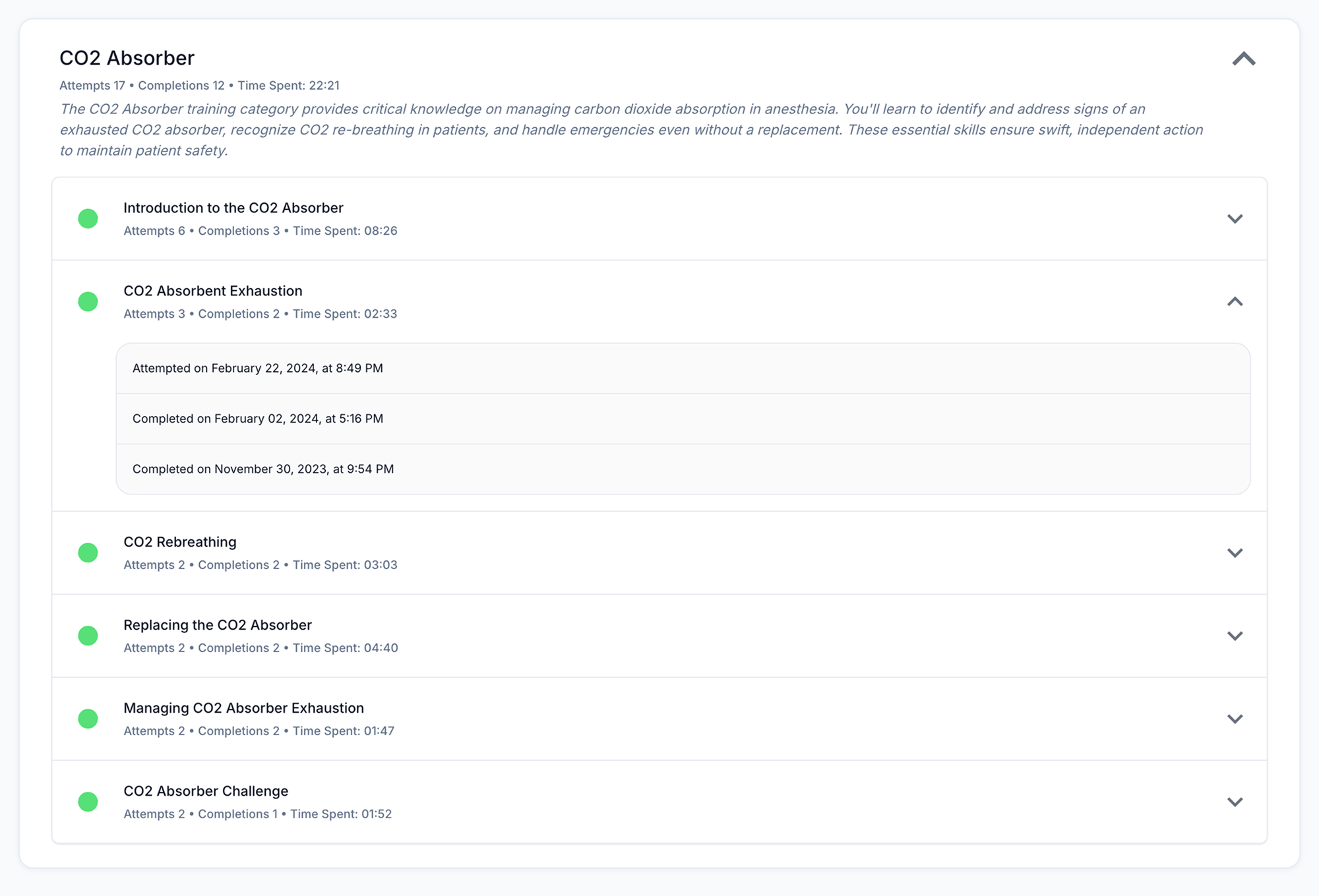
Completion Metrics
Access in-depth completion metrics to visualize your progress, helping you stay motivated and on course to achieve your learning objectives.

Simulation Debriefs
Access comprehensive debriefs after each VR Simulation, offering valuable insights to help you reflect on your performance and enhance your skills.

Coming Soon: Interactive Leaderboard
Engage in healthy competition with interactive leaderboards that rank performance and progress, motivating continuous improvement.
Introducing Simulation Preparation
.png?width=2000&name=simoverview%20(1).png)
Simulation Overview
Utilize the new Simulation Overview page to monitor your preparedness for all available simulations in SIMVANA. This page provides a clear snapshot of your readiness level and leverages advanced analytics to estimate the time needed for full preparation.
.png?width=2000&name=simdetails%20(1).png)
Simulation Details
The Simulation Details page helps you complete all recommended content for each simulation. It breaks down your progress across the recommended modules, categories, and lessons, showing what’s completed and what still needs attention. Complete your lessons and enter every simulation fully prepared!

